A Step-by-Step Guide
Getting Started
- git clone https://gitlab.mpcdf.mpg.de/connectomics/SynEM.git SOME_DIRECTORY
- Start MATLAB with workings directory SOME_DIRECTORY
- Run the setup.m for compilation of required mex-files (see also “Setup” in the repository README.md).
- Look at +SynEM/+Examples on how to apply the SynEM package (see also “Usage” in the repository README.md).
- For the training and test data see https://synem.rzg.mpg.de/webdav and the the data section.